Contributed post by JJ Xia, Director Product Marketing at Zuora. Originally published on Medium.
Imagine, you’re about to go on a 3 month vacation and want to pause your Hulu subscription. Should be simple, right?
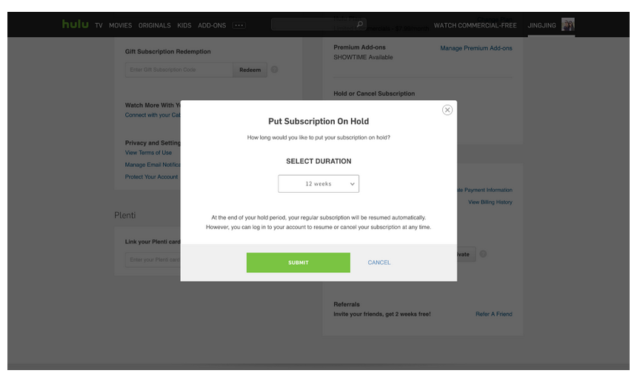
The act of suspending and later resuming a subscription is a common use case for all subscription companies, but one that causes much headache. Suspend and resume is most common in media and B2B businesses. Customers who go on vacation may not want to pay for their subscription during those months.
On the other hand, when a customer is at risk of churning, a business might offer that customer an option to pause their subscription to prevent them from immediately canceling.
Fortunately…we’ve launched our new one-click suspend and resume functionality in Zuora!
Why is this significant?
Historically, solutions might allow you to pause and resume a subscription in multiple steps. No fun. We’re packing it all into one simple step, as shown below. And of course, this functionality is also available via APIs.
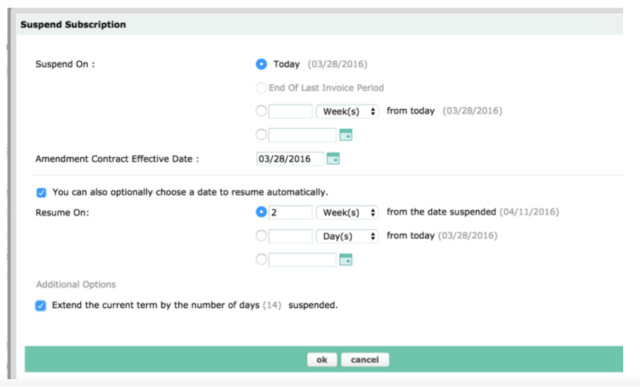
The best part is, the revenue recognition, proration, and billing schedule impacts from this subscription suspension are automatically taken care of. That means when you suspend a subscription, the downstream financial processes for that subscription are also paused. When a customer resumes their subscription, your revenue recognition and billing schedules will pick up where it left off.
Interested? Learn more about how you can suspend and resume subscriptions with Zuora.